Collection of software libraries exclusively for Linux users.
・ Enterprise Open Source and Linux Ubuntu
・ Microsoft
・ Android
・ Apple
・ FreeCodeCamp
・ GNOME
・ GitHub
・ Linux Programming School Conky
・ Supermicro
・ Webmin
・ NVIDIA
・ AMD
・ Intel
・ Affiliate
1. System information and benchmark tool
HardInfo is free software; you can redistribute it and/or modify it under the terms of the GNU General Public License as published by the Free Software Foundation, version 2.
This program is distributed in the hope that it will be useful, but WITHOUT ANY WARRANTY; without even the implied warranty of MERCHANTABILITY or FITNESS FOR A PARTICULAR PURPOSE. See the GNU General Public License for more details.
You should have received a copy of the GNU General Public License along with this program; if not, write to the Free Software Foundation, Inc., 51 Franklin St, Fifth Floor, Boston, MA 02110-1301 USA.
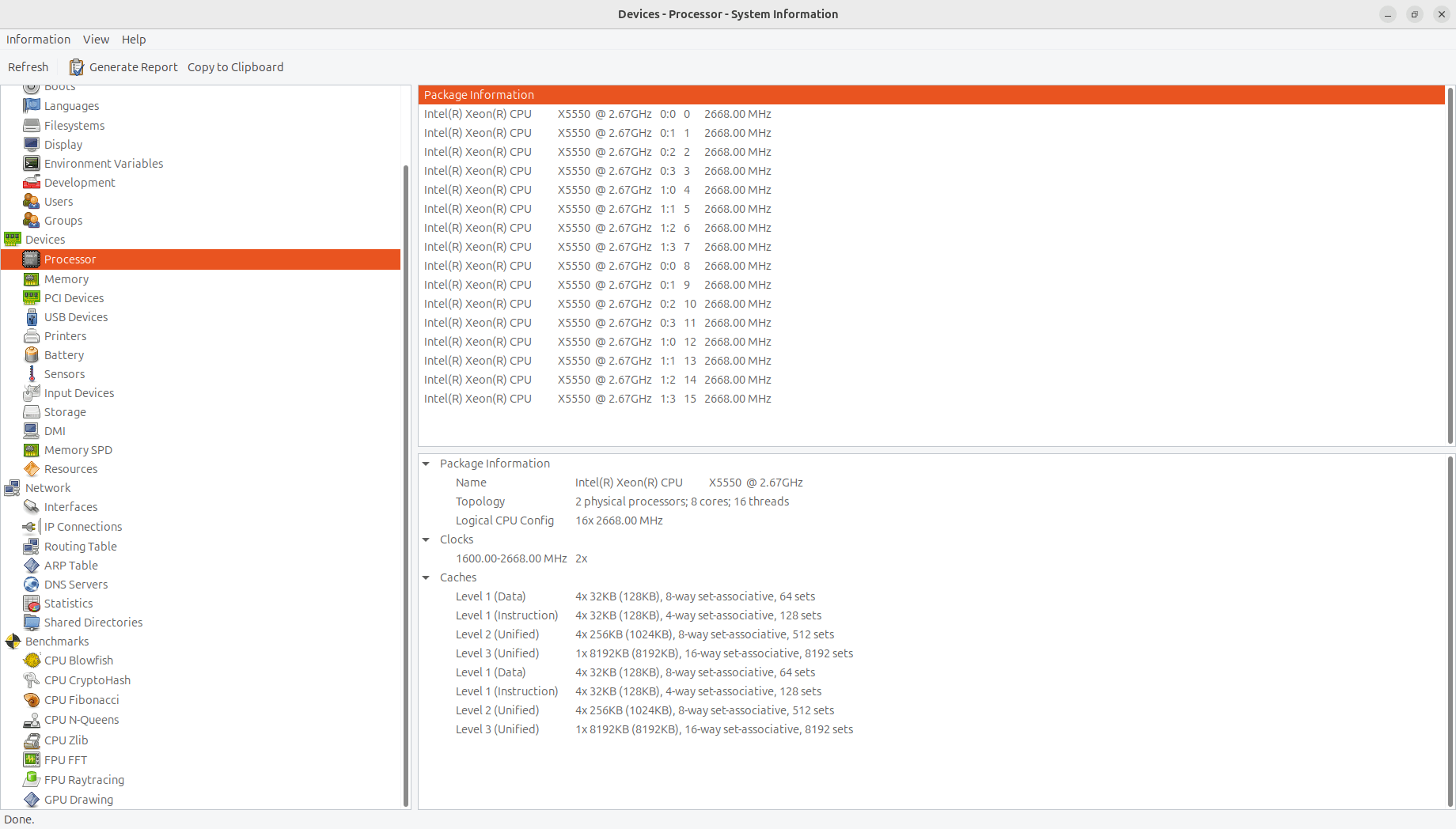
2. Clamtk
ClamTk is free software; you can redistribute it and/or modify it under the terms of either: a) the GNU General Public License as published by the Free Software Foundation; either version 1, or (at your option) any later version, or b) the “Artistic License”.
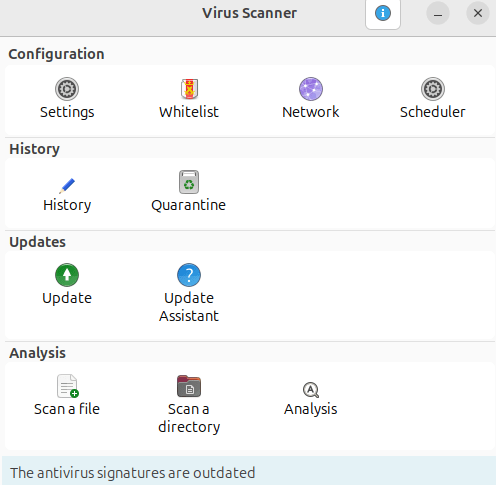
3. Firewall Gufw
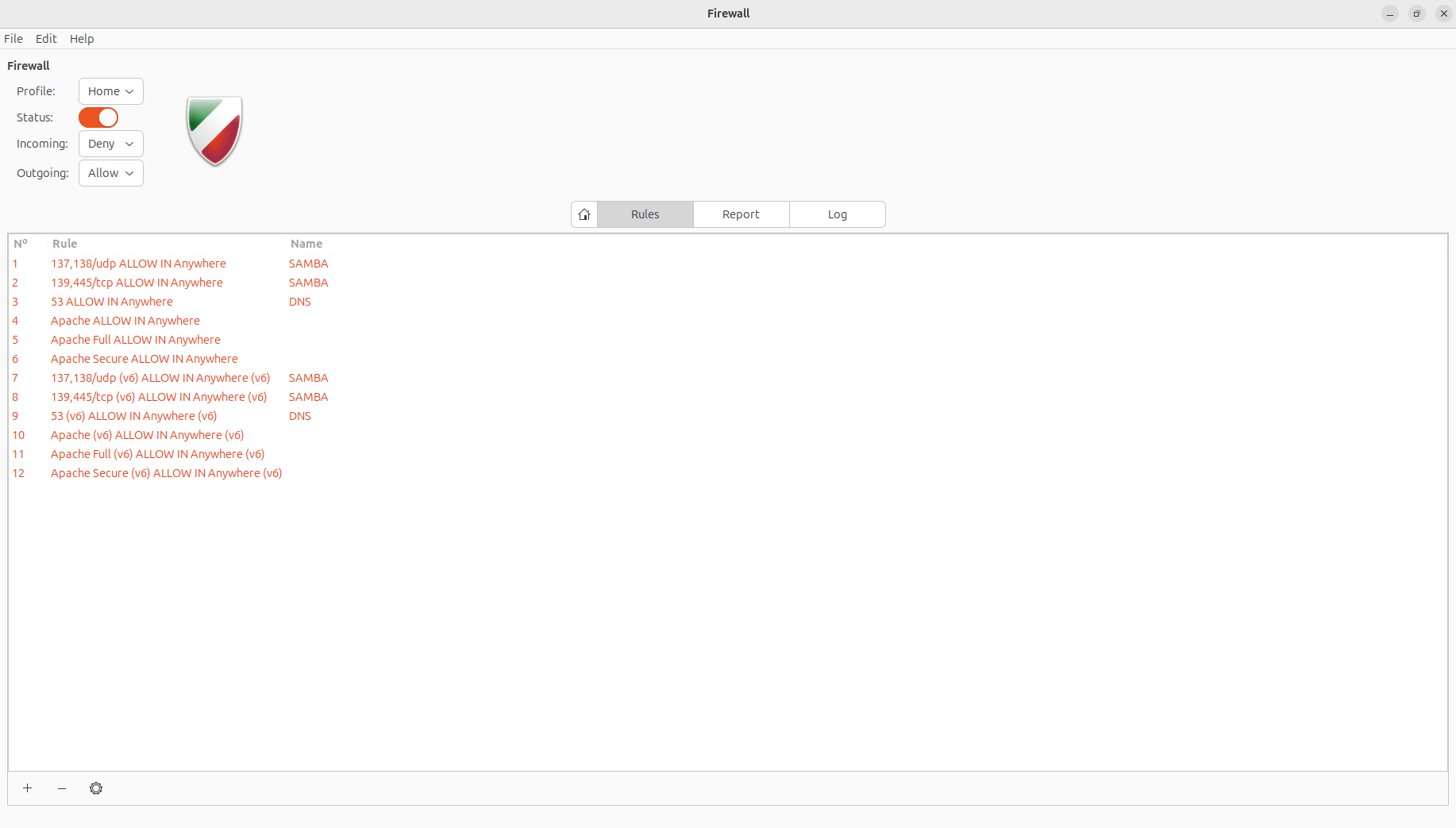
In order to broadcast information to the world through a website, such as a Website Server, File Sever, Game Server, Chat Server, TV Server, News Server or Radio Server, it is necessary to open holes in the computer that allow free movement.
However, blindly opening holes will reduce security, so we use this software to manage them.
How to display the Wi-Fi router settings screen by entering the IP address into a web browser.
This page shows you how to enter an IP address directly into a web browser and display the settings screen.
If you are using the product with the switch set to bridge mode (OFF/BRI.), first switch it to router mode (ON/AUTO), restart your computer (to re-acquire the IP address), and then follow the steps to display the settings screen.
Once you have completed the necessary settings, return it to bridge mode (OFF/BRI.).
1. Start a web browser.
2. Enter the IP address of your Wi-Fi router in the Address or Location field, and then press Enter.

The IP address (default setting) will vary depending on the model of your Wi-Fi router.
3. When the username and password entry screen appears, enter the following and click [OK].
Example IP address
192.168.11.1
192.168.0.1
192.168.12.1
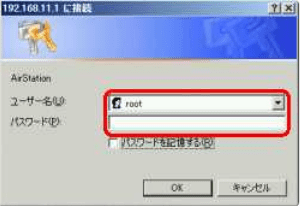
Factory default username and password
If the product comes with a setup card
Username: admin
Password: password, or the password printed on the setup card
If the product does not come with a setup card
Username: root
Password: (blank)
The Wi-Fi router settings screen will be displayed.
👇🏿The network IP address of the PC must be fixed.
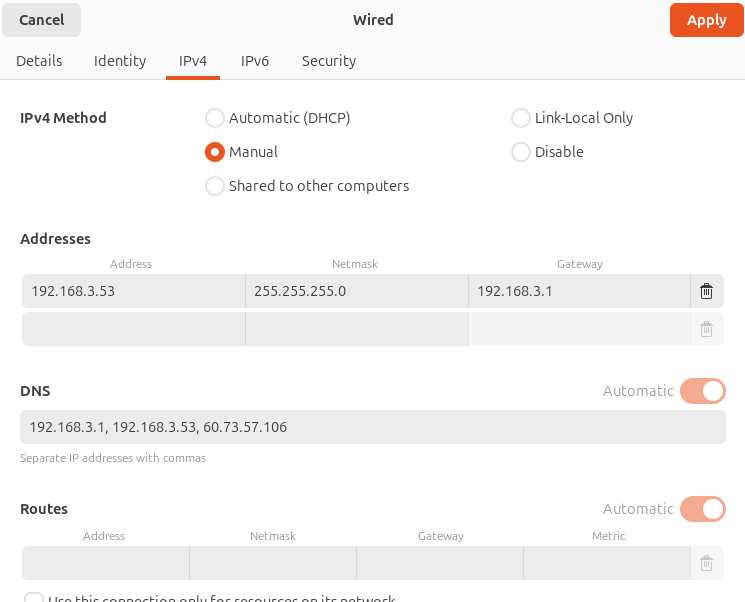
Address: 192.168.3.53 Local PC Network IP
Netmask: 255.255.255.0
Gateway: 192.168.3.1 Router IP Address
World IP: 60.73.57.106 = sexyspider.xyz
If your provider does not provide you with a fixed IP address, it will be difficult to operate a website. Please switch to a provider that provides a fixed IP address.
Next, we will introduce a software program that allows you to publish a website to the world using your local computer.
⟹”Webmin”
4. SAMBA
Synaptic apt SAMBA install.
SAMBA is a Local PC File Sever Network.
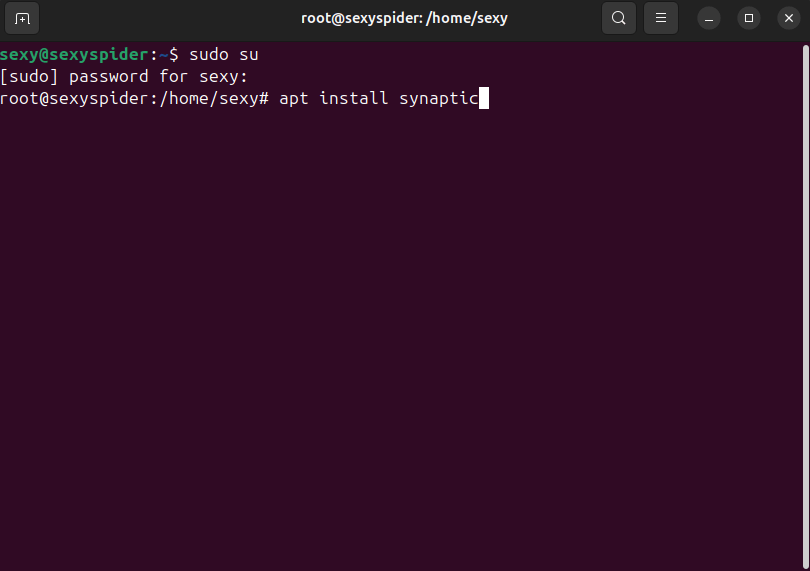
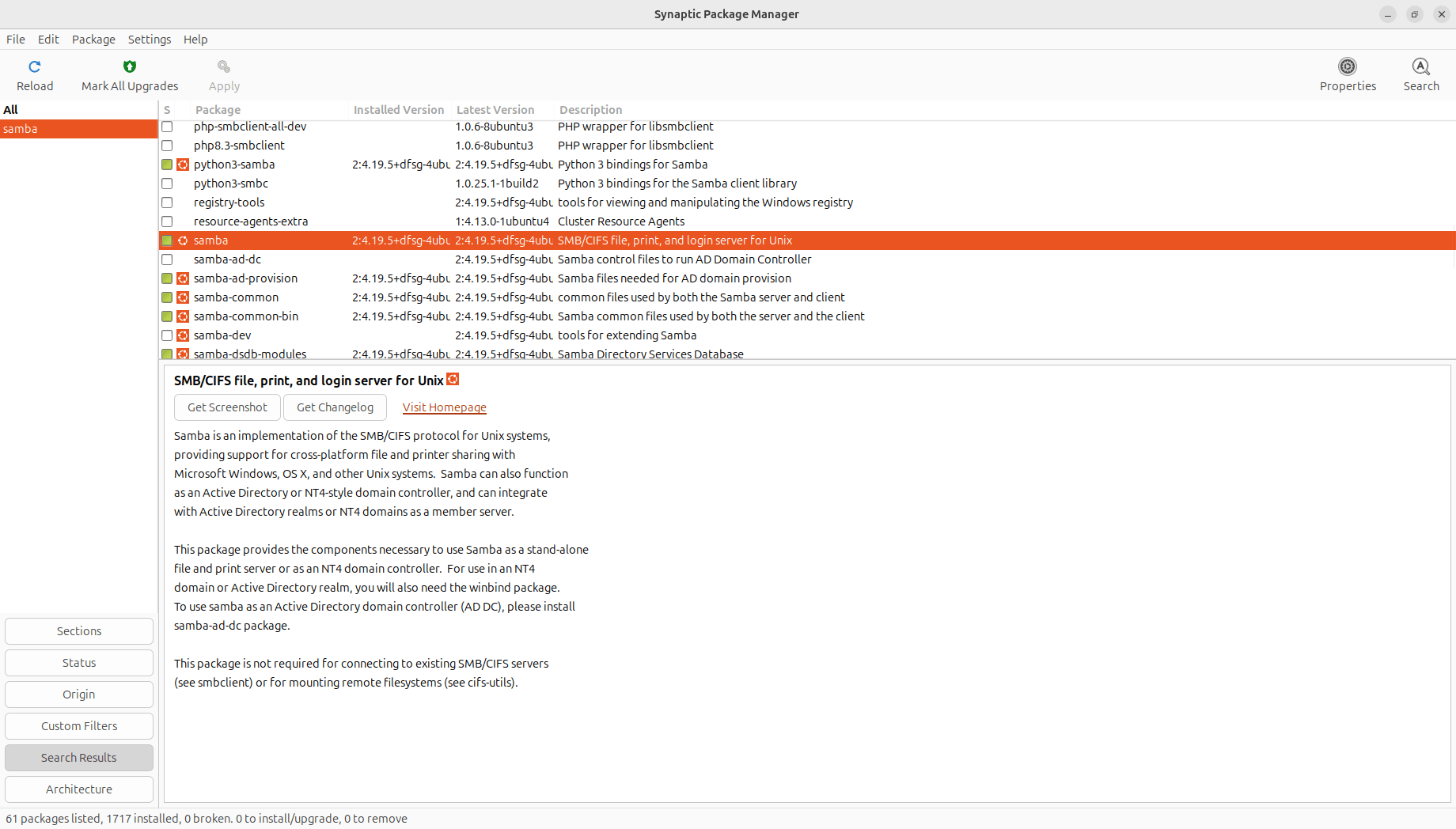
5. Keepassxc
ID/Pass Manager.
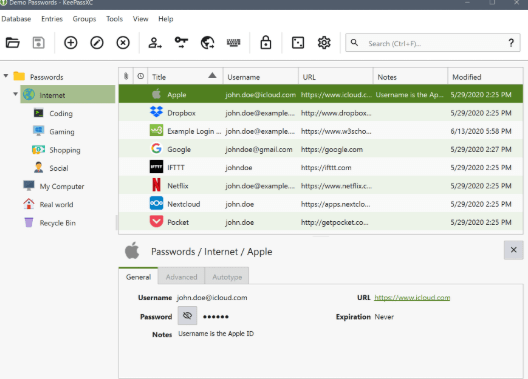
6. GIMP
The Free & Open Source Image Editor
This is the official website of the GNU Image Manipulation Program (GIMP).
GIMP is a cross-platform image editor available for GNU/Linux, macOS, Windows and more operating systems. It is free software, you can change its source code and distribute your changes.
Whether you are a graphic designer, photographer, illustrator, or scientist, GIMP provides you with sophisticated tools to get your job done. You can further enhance your productivity with GIMP thanks to many customization options and 3rd party plugins.
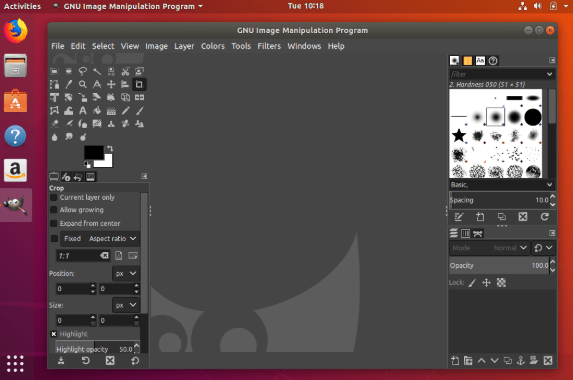
7. Firefox
Mozilla Firefox is a free and open source web browser developed by the Mozilla Foundation and its subsidiary, the Mozilla Corporation. It uses the Gecko rendering engine to display web pages, which implements current and anticipated web standards. Firefox is available for Windows 10 and later versions of Windows, macOS, and Linux. Its unofficial ports are available for various Unix and Unix-like operating systems, including FreeBSD, OpenBSD, NetBSD, and other platforms. It is also available for Android and iOS. However, as with all other iOS web browsers, the iOS version uses the WebKit layout engine instead of Gecko due to platform requirements. An optimized version is also available on the Amazon Fire TV as one of the two main browsers available with Amazon’s Silk Browser.

8. Thunderbird
Mozilla Thunderbird is a free and open-source email client that also functions as a personal information manager with a calendar and contactbook, as well as an RSS feed reader, chat client (IRC/XMPP/Matrix), and news client. Operated by MZLA Technologies Corporation, a subsidiary of the Mozilla Foundation, Thunderbird is an independent, community-driven project that is managed and overseen by the Thunderbird Council, which is elected by the Thunderbird community. As a cross-platform application, Thunderbird is available for Windows, macOS, FreeBSD, Android, and Linux. The project strategy was originally modeled after that of Mozilla’s Firefox, and Thunderbird is an interface built on top of that Web browser.

9. Steam
Steam is a software distribution service with an online store, automated installation, automatic updates, achievements, SteamCloud synchronized savegame and screenshot functionality, and many social features.
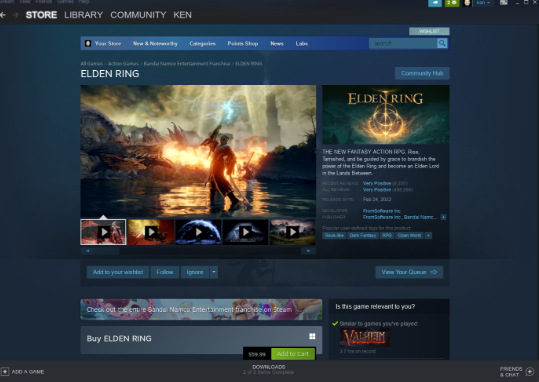
10. MineCraft Installer
Java Installer.

11. KColorChooser
KColorChooser is a color palette tool, used to mix colors and create custom color palettes. Using the dropper, it can obtain the color of any pixel on the screen. A number of common color palettes are included, such as the standard Web colors and the Oxygen color scheme.
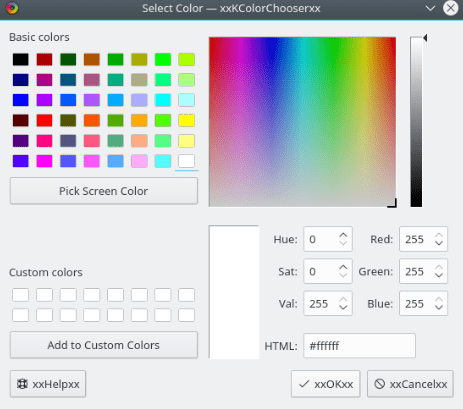
12. GNU nano
GNU nano is a text editor for Unix-like computing systems or operating environments using a command line interface. It emulates the Pico text editor, part of the Pine email client, and also provides additional functionality. Unlike Pico, nano is licensed under the GNU General Public License (GPL). Released as free software by Chris Allegretta in 1999, nano became part of the GNU Project in 2001. The logo resembles the lowercase form of the Greek letter Eta (η).
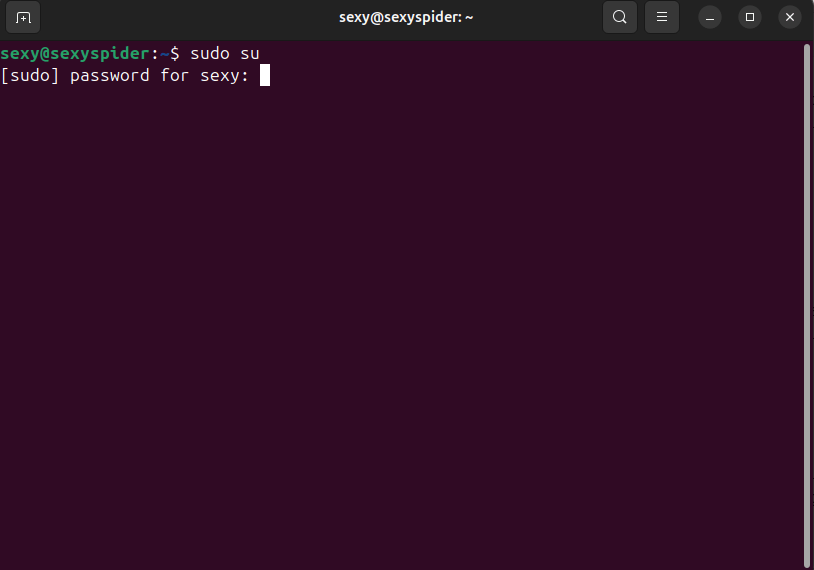
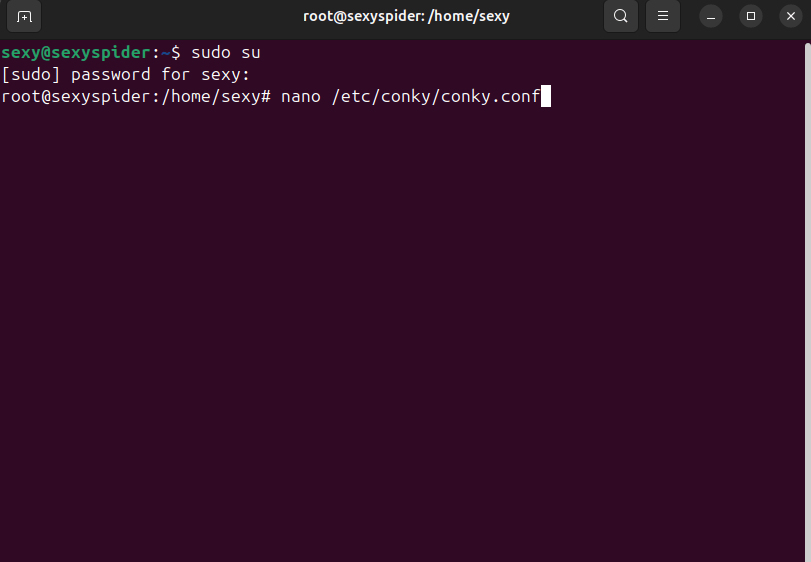
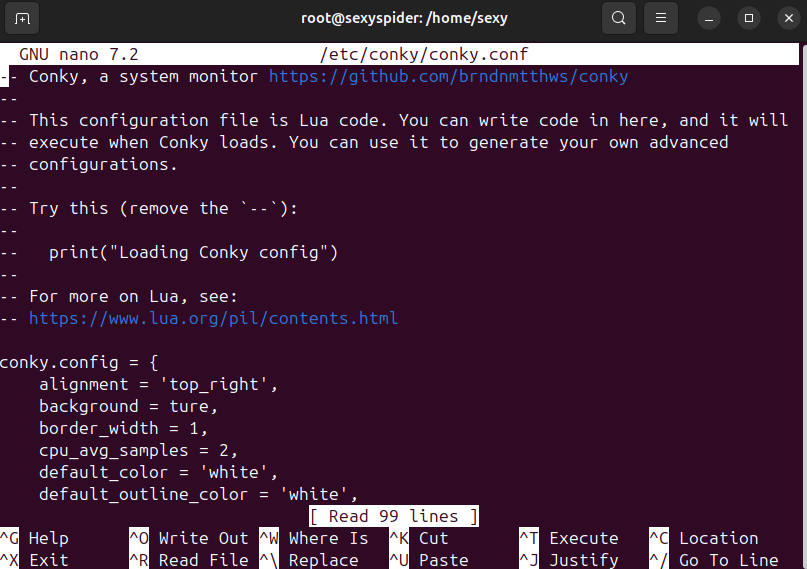
Control keys
GNU nano, like Pico, is keyboard-oriented, controlled with control keys. For example, Ctrl+O saves the current file; Ctrl+W goes to the search menu. GNU nano puts a two-line “shortcut bar” at the bottom of the screen, listing many of the commands available in the current context. For a complete list, Ctrl+G gets the help screen.
Unlike Pico, nano uses meta keys to toggle its behavior. For example, Meta+S toggles smooth scrolling mode on and off. Almost all features that can be selected from the command line can be dynamically toggled. On keyboards without the meta key it is often mapped to the escape key, Esc, such that in order to simulate, say, Meta+S one has to press the Esc key, then release it, and then press the S key.
GNU nano can also use pointing devices, such as a mouse, to activate functions that are on the shortcut bar, as well as position the cursor.
13. GNOME Character Map
GNOME Character Map, formerly known as Gucharmap, is a free and open-source software Unicode character map program, being one of the GNOME Core Applications. This program allows characters to be displayed by Unicode block or script type. It includes brief descriptions of related characters and occasionally meanings of the character in question. Gucharmap can also be used to input or enter characters (by copy and paste). The search functionality allows the use of several search methods, including by Unicode name or code point of the character. It is built on the GTK toolkit and can be run on any platform supported by GTK. A number of text programs use Gucharmap for character input.
An important part of the code, the unicode browser widget itself, is available in the library libgucharmap. This library is included in various other applications in order to have a built in character browser. Some applications using libgucharmap are Abiword, Gedit (via a plugin) and Bluefish.
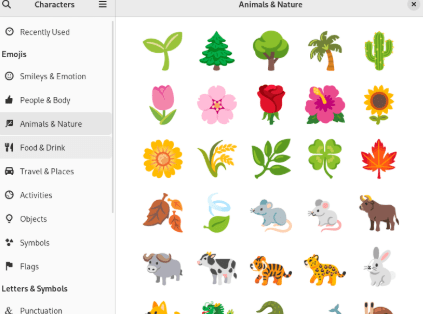
14. LibreOffice
LibreOffice is a free and open source office suite, developed by The Document Foundation. The LibreOffice suite comprises programs for word processing, the creation and editing of spreadsheets, slideshows, diagrams and drawings, working with databases, and composing mathematical formulae.
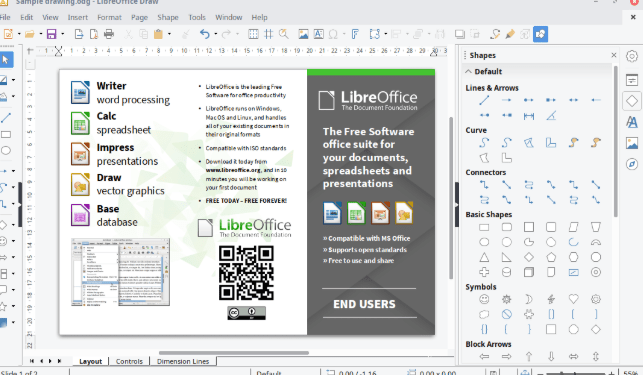
15. Meteo
Know the forecast of the next hours and days, with data and maps.
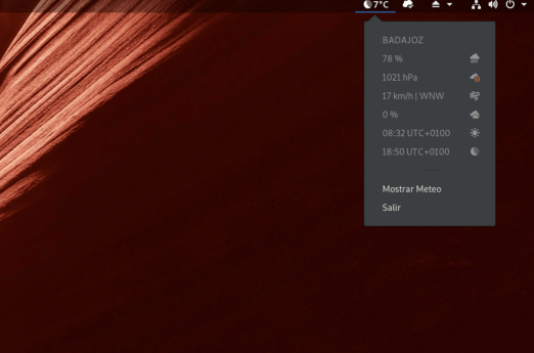








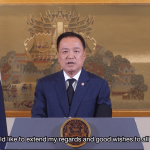






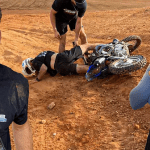



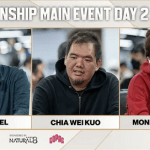













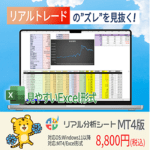






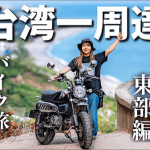

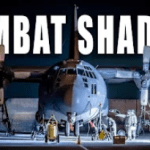
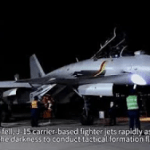


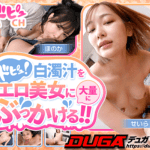




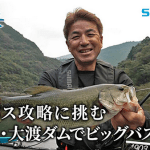



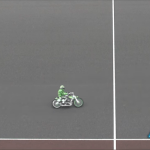

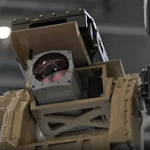











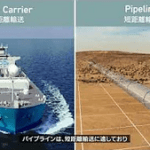




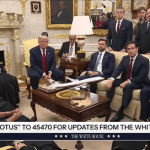









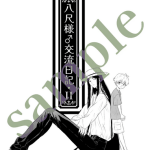

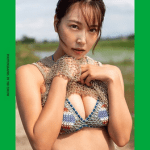






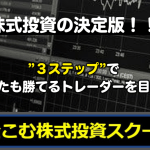

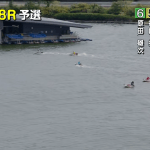


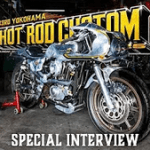



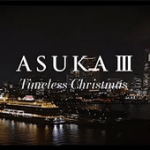









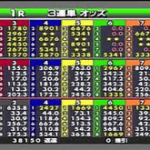


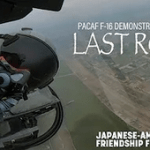


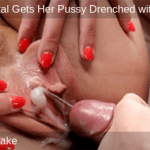




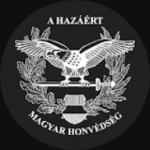


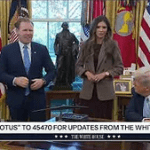


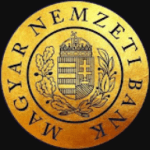















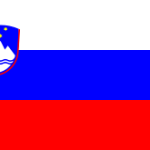

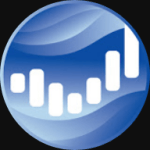
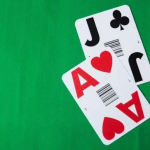








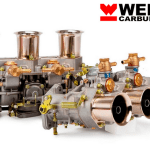

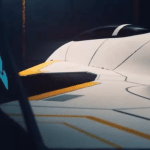
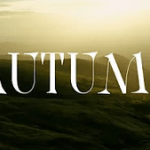

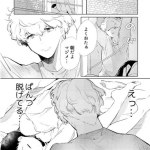

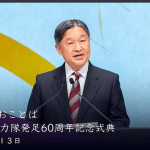



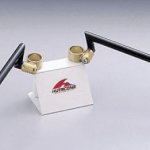


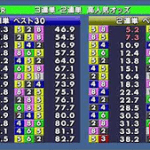



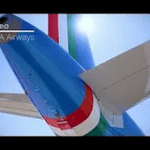











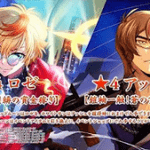



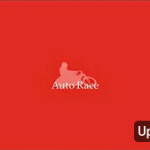

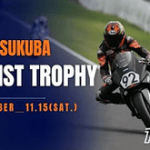








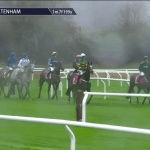
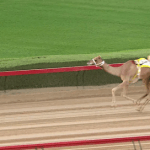





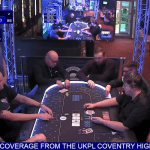










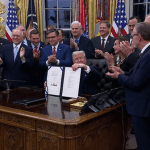

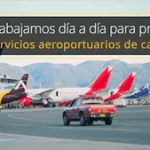


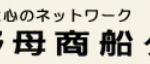




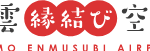




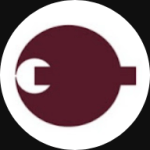



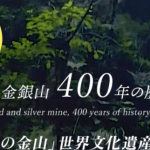
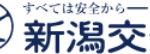






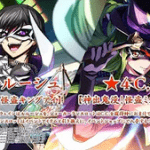





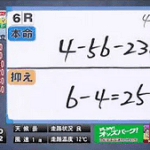












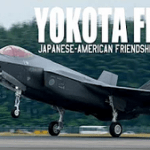
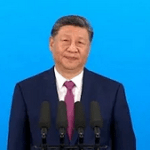























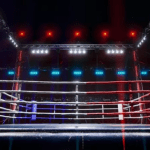
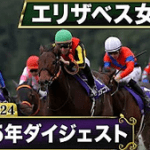

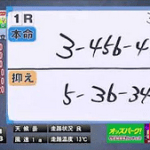
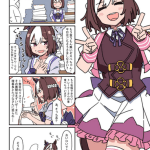

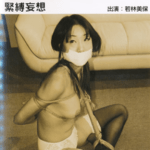

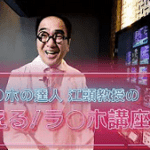
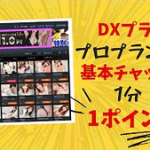













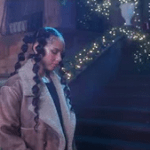





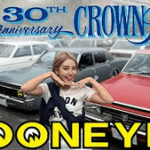








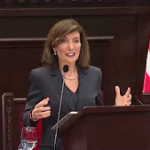
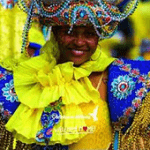








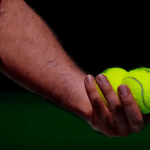
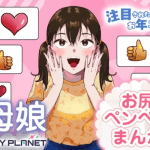



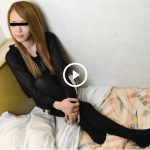

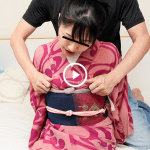









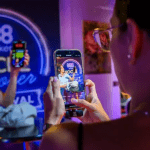
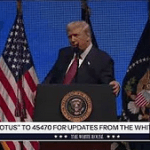
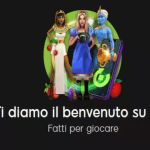



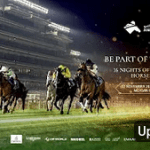



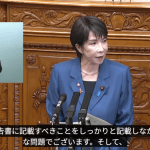


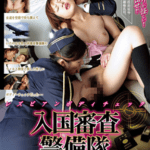
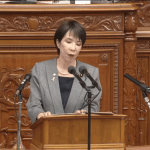

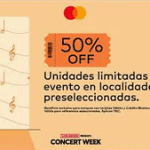

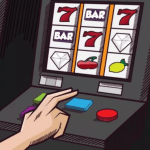

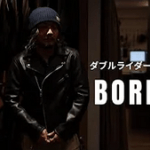

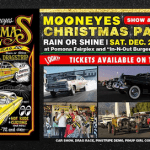








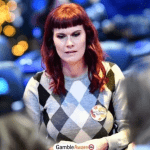



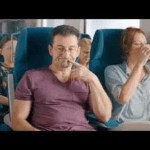



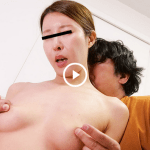











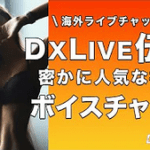




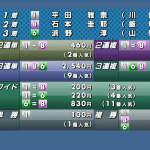

















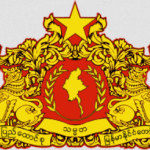
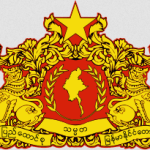




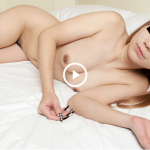











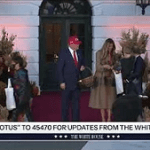

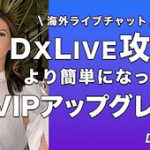


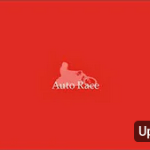









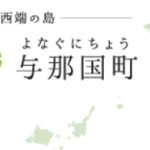



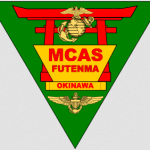
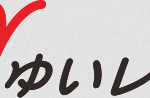

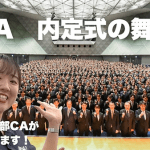


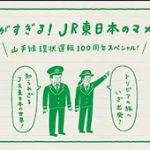
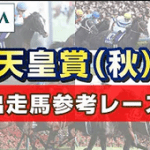

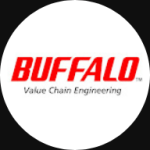
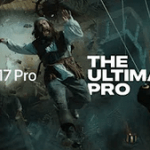

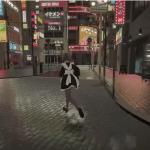
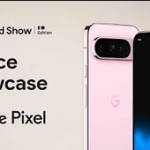
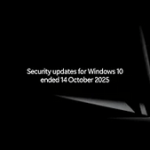
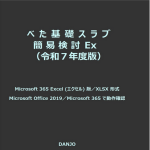
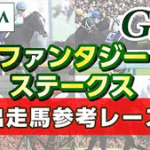

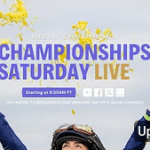

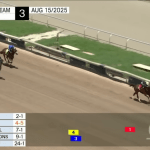













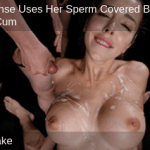
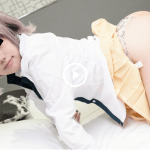
















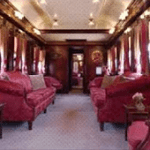











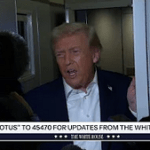
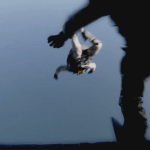
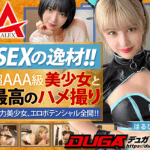




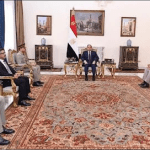



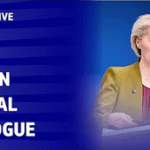

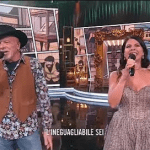
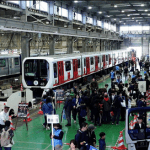
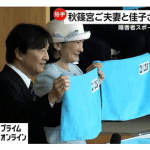










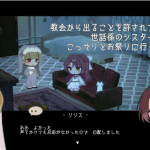


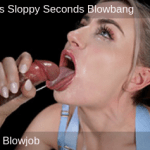
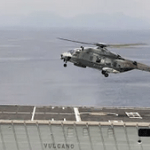
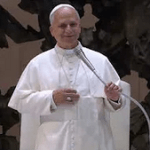
















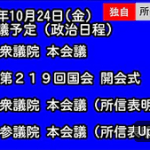











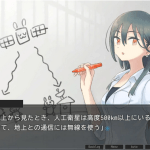




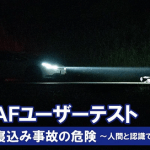








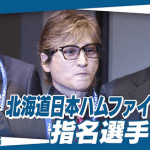





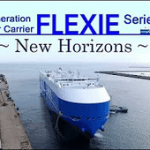

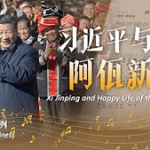
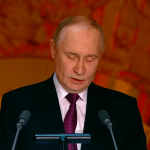




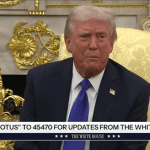







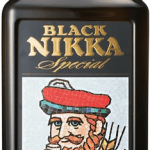

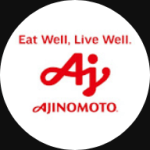











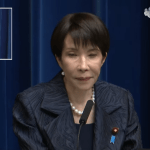

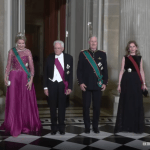




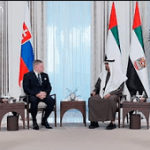
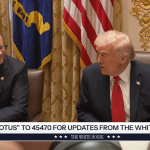





























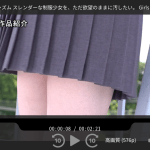






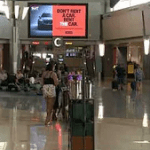


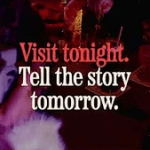






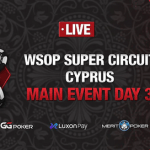


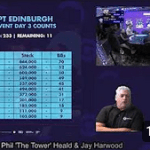
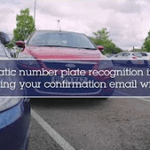





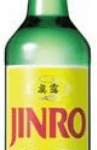








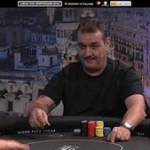







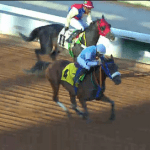




















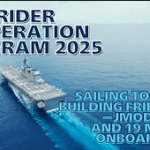



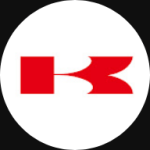
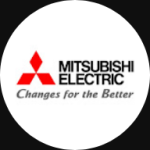



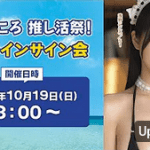
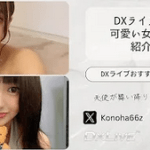

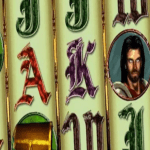



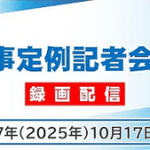
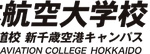

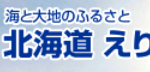


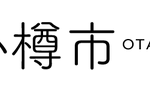





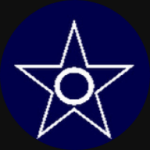





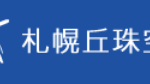
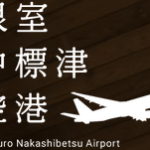
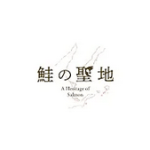



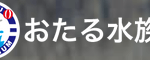













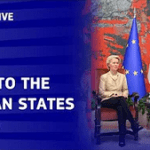

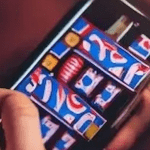




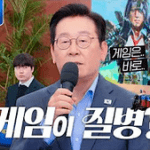

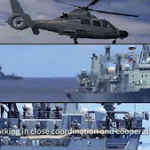


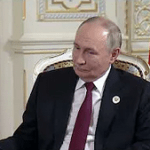
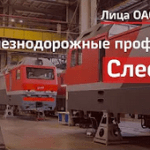
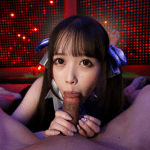




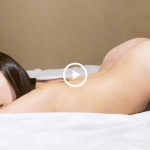

















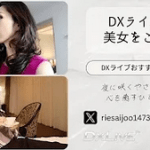


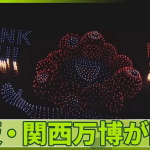


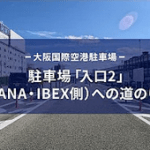


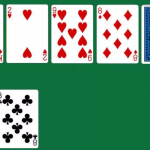
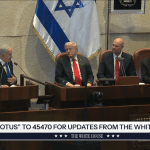














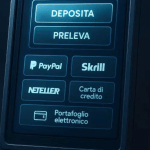

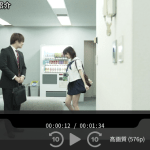
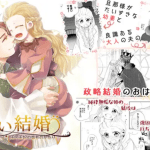

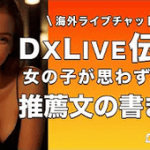



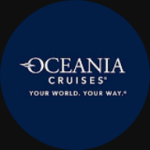








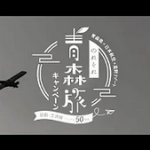



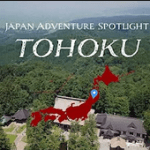

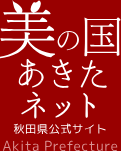
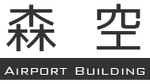
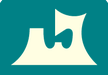

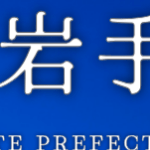





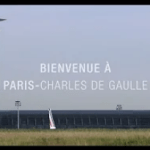









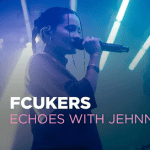





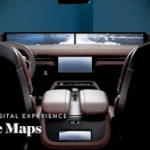
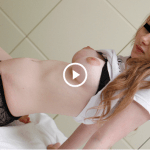
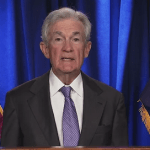
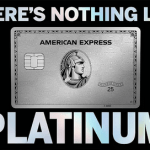






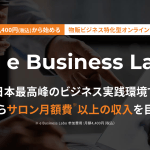


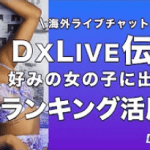











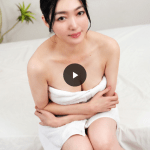
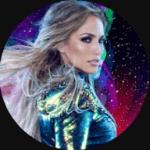





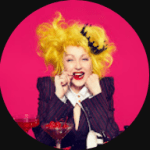




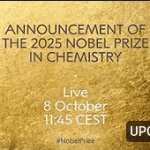

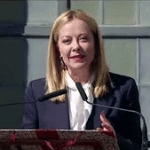








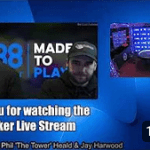



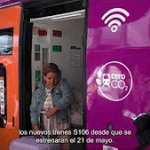






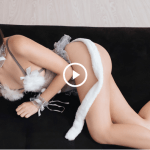












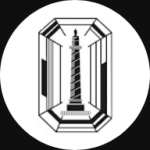


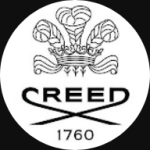












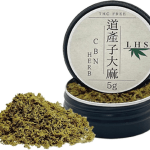


















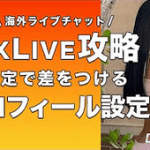

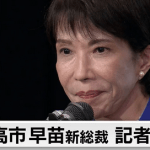






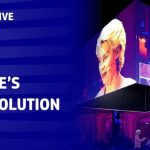
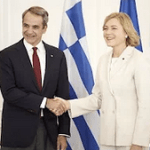













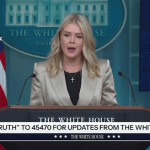






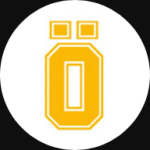











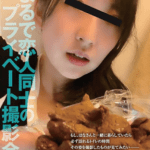

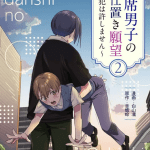



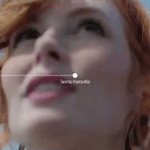















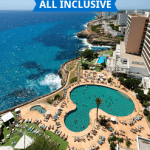








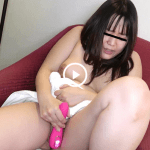



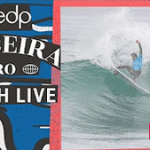





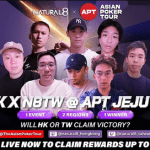




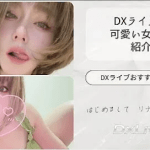






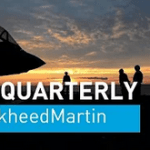





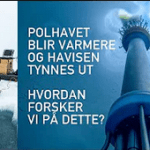
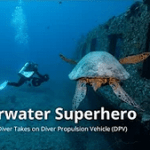






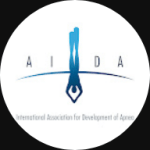




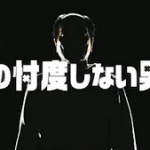














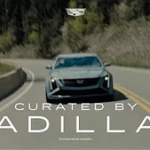







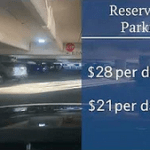







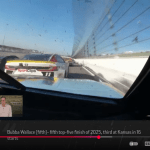
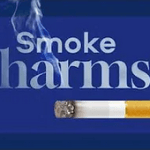


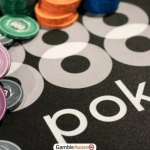









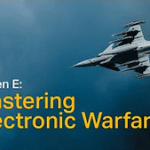


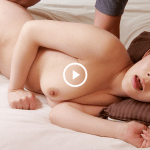


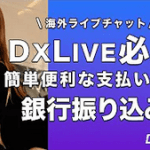








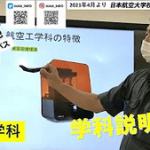






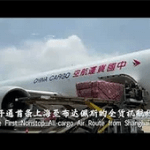








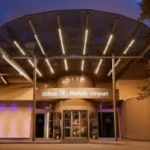











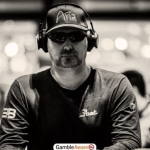

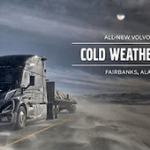




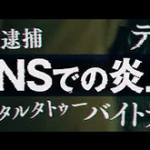




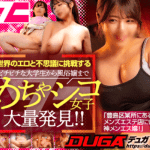


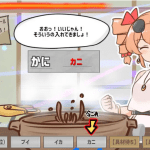





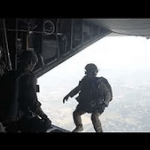
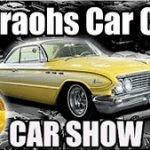
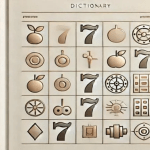
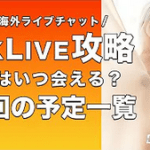
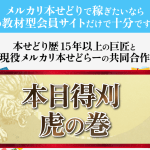
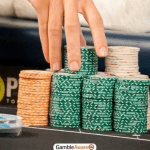

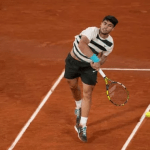

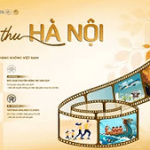









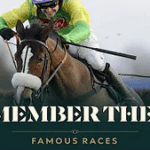




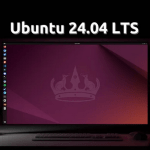



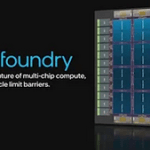
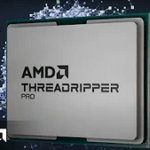














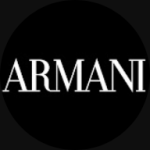


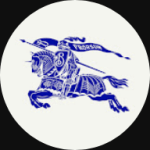










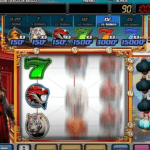

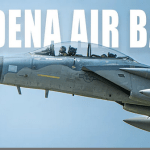
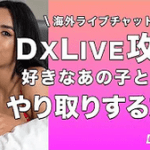

















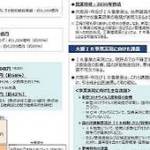



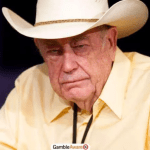
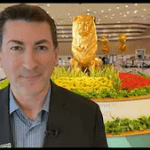




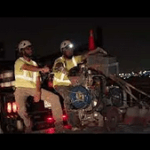















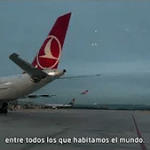
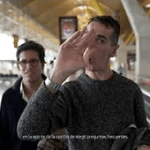



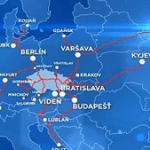







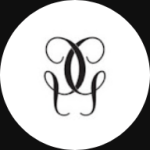




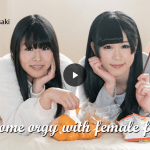
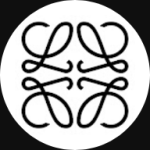












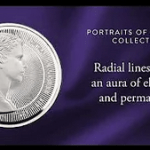









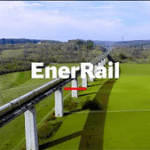







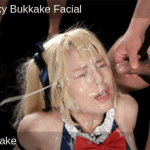
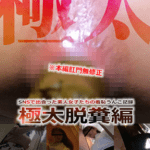



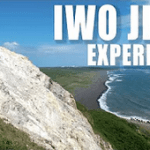






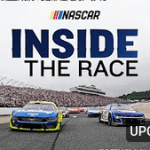
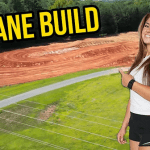



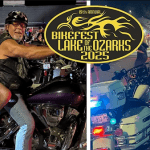









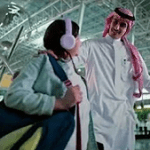











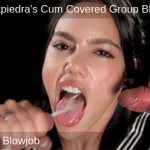







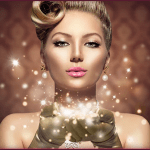

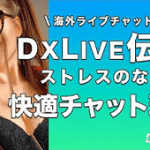






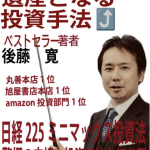
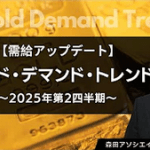
























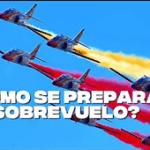






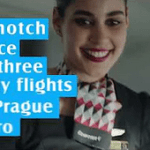

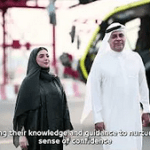
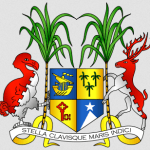


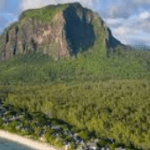



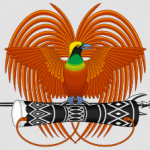
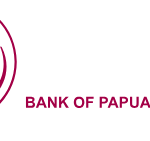



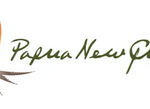






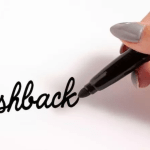





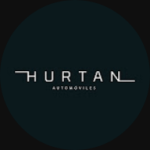


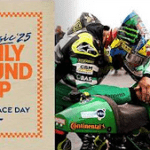






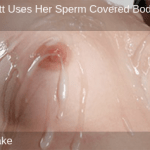

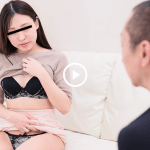














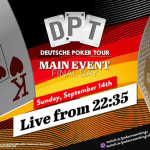


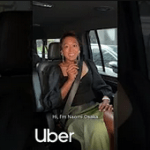
















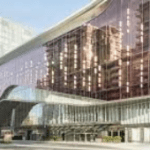







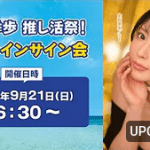
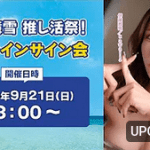
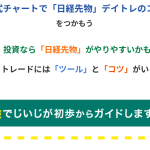



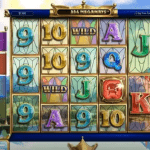
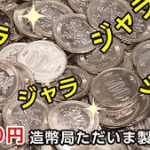



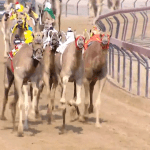

















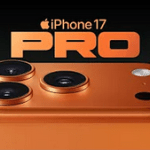




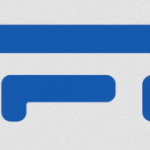

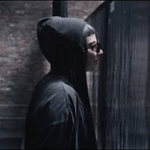





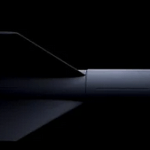






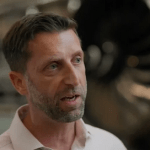





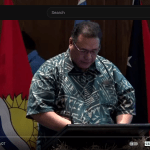

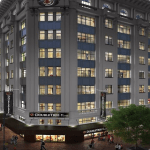






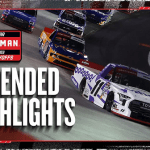
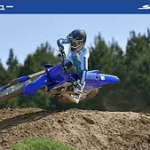


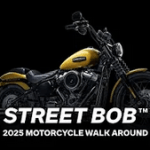




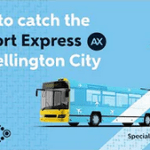

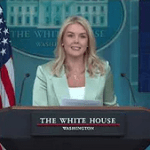
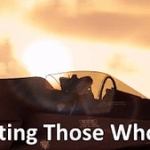








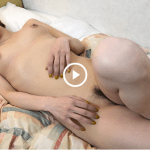











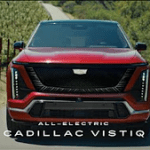



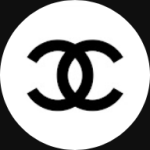
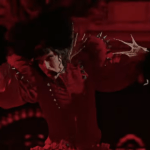







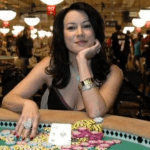



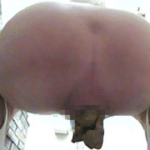

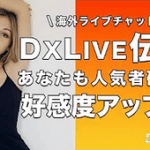

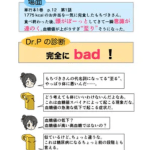
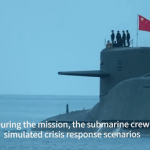

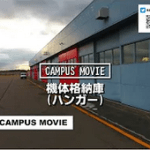
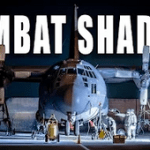
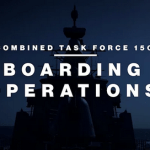




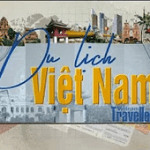




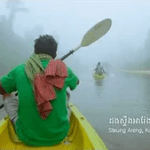
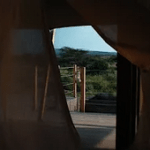












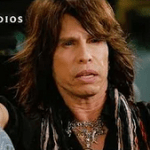




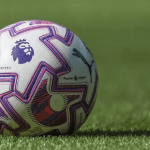


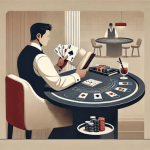




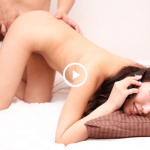










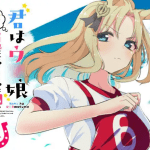
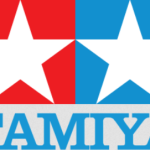

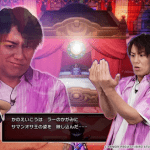
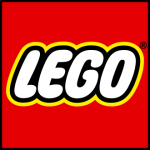


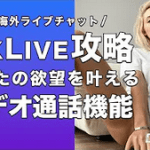





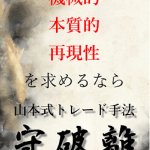





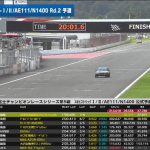
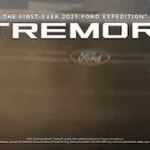




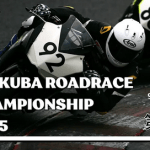



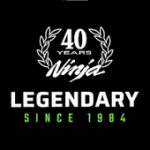





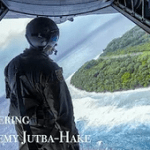







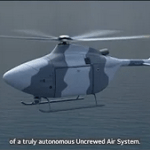








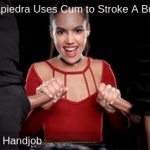

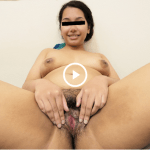







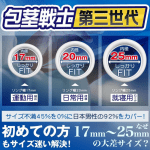
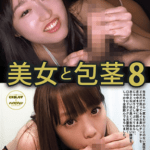






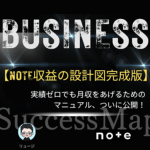


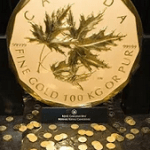
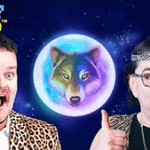


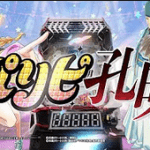








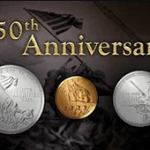
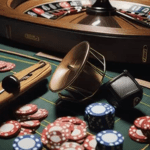


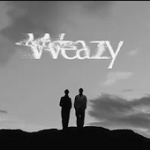



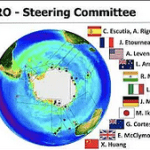
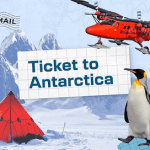




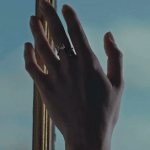


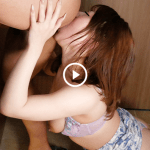




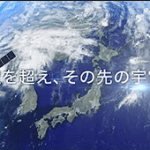



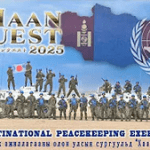
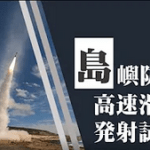



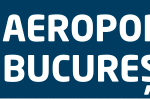


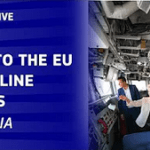











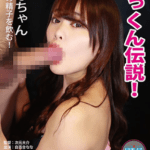




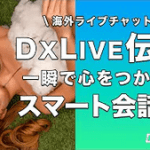






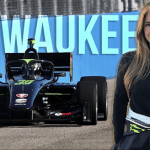
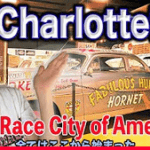

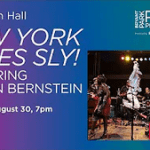



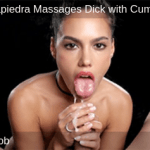














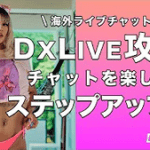


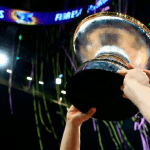


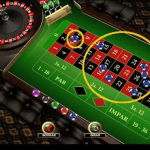










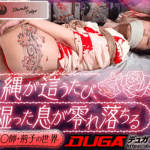




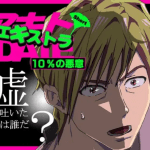

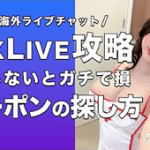



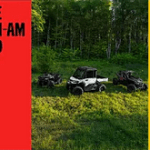




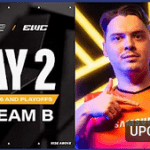



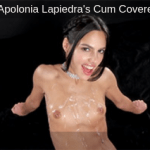
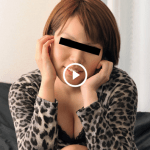








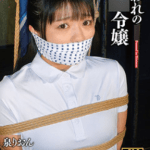


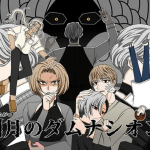



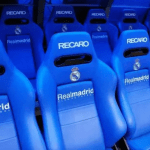






















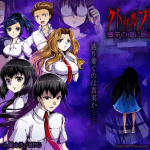

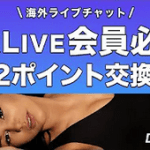




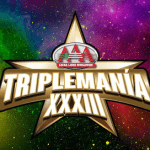

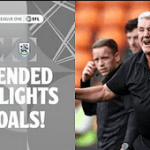


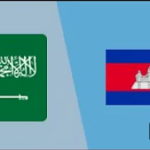





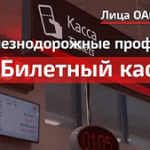
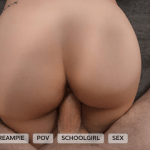











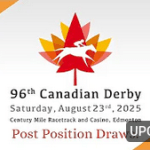





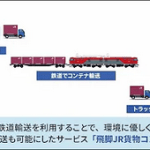





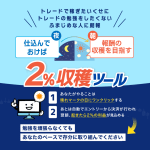


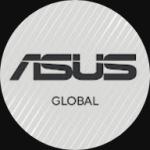












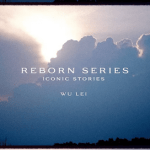





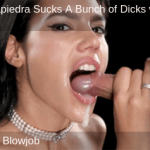









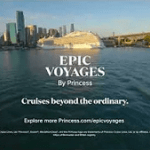
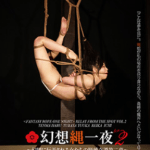




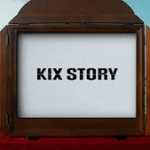


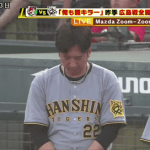



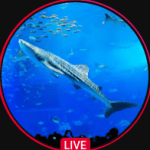


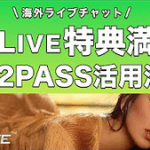

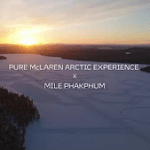
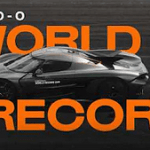


















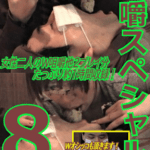

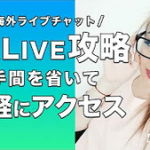

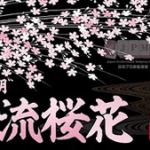







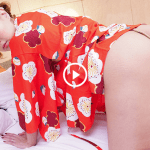









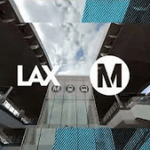

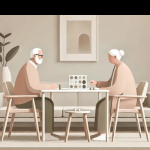






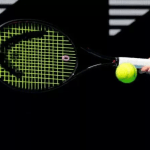





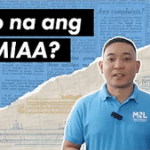


















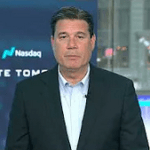












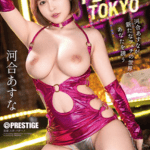
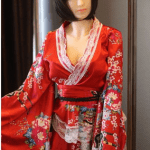
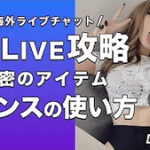

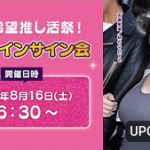
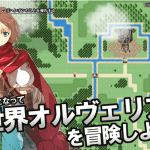
















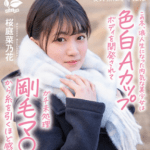

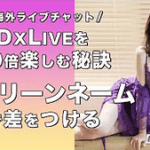





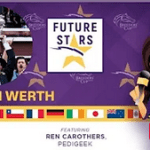






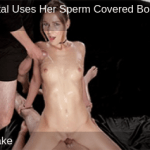








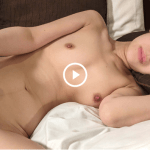






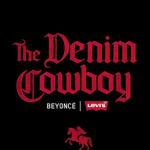






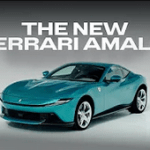
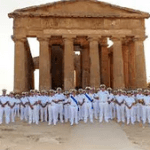














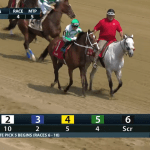
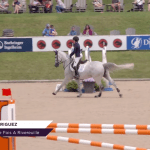

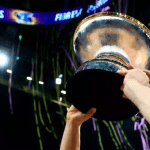






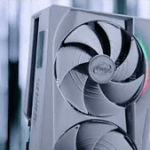











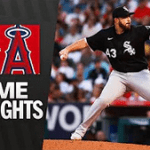



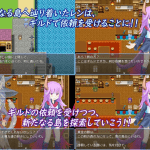


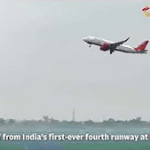
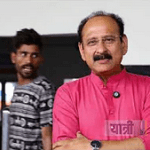





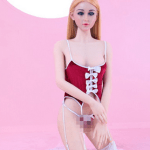











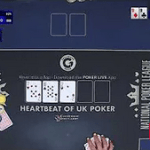


















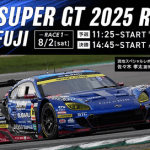


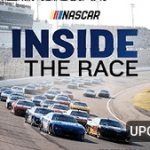

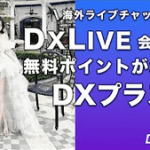





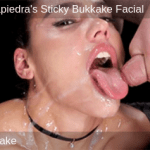















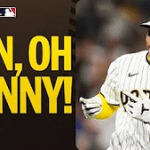
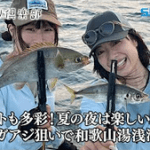







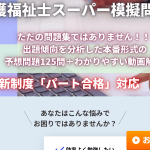


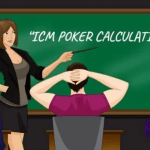





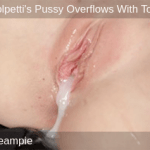











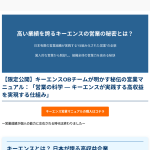




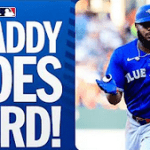
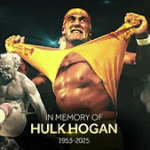



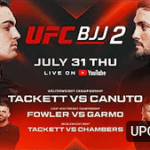







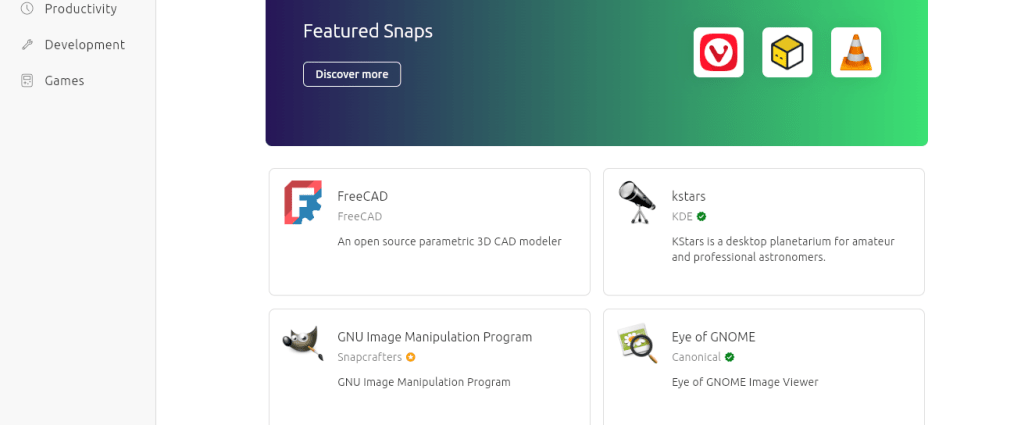
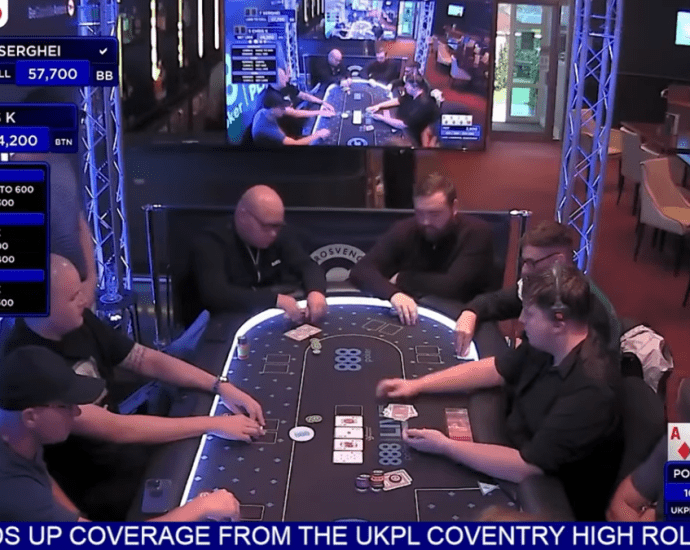










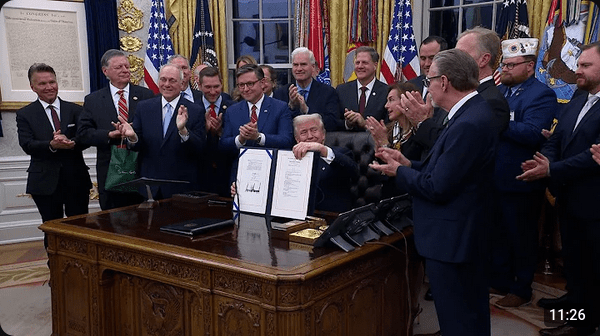

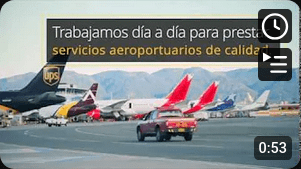


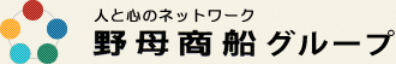




Linux Software Collection🖥️